How To Perform A PRAM Reset For Your Apple Mac
If you are having problems with your Apple Mac or even if it is running a little slow it is a good idea to do a PRAM reset. It is a very simple procedure anyone can do.
PRAM is a type of Memory in your Mac that stores system settings. To reset the PRAM will not change or wipe anything on your machine just put the settings back into the correct order. Like re-arranging your cutlery drawer so you can find things easily. It is the same with the Apple Mac. If it is not finding what it needs to work properly, it might have just got mixed up in another drawer. It is better to spend 1 minute to re-organise it.
- To reset the PRAM you need to shut down your machine.
- If your machine is not working it is advised to hold down the power for 20 seconds to be sure it is of.
- Then press the power button once and as soon as you have pressed the power button you need to hold 4 keys: Alt/Option, Command, P & R.
- Keep holding these 4 keys down. Your machine should switch itself off and on again let it switch itself off and on again twice.
- After you see or hear it starting up for the 3rd time release the keys. Each time it restarts you should hear it chime.
- If it did not switch itself off and on again, try again as you may not have held the 4 keys down quick enough after start up.
Affordable Mac are not only here to supply you with a great deal on refurbished Macs but we believe in getting the best out of your machine and are happy to help if you need it. Whether you bought it from us or not.
Nick Lyons
Affordable Mac




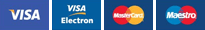
Leave a Reply
You must be logged in to post a comment.